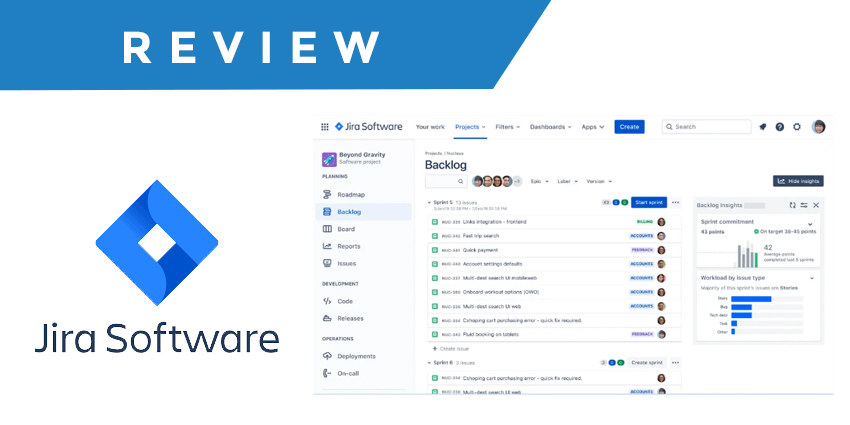
Jira is a project management software designed to help teams plan, track, and manage agile projects. It’s ideal for software development teams and IT departments and provides tailored solutions for companies like tech startups and large enterprises. Jira’s value lies in its customization and agile capabilities, as well as its ability to improve collaboration, project transparency, and your team’s ability to deliver high-quality results efficiently.
In my comprehensive review of Jira, I review features, pros and cons, use cases, and pricing. I’ve evaluated each of these using my extensive project management expertise to provide an insightful analysis of the platform so you can determine whether it’s the right fit for you.
Jira Overview
pros
- Agile workflow management supports Scrum and Kanban and can improve your teams’ productivity.
- Automation rules are easy to set up, which helps your team speed up their work.
- Custom filters can be created and accessed quickly, which improves your team’s efficiency.
cons
- The interface can be too crowded in Scrum projects, which can make it hard for your team to navigate.
- There’s a lack of resource management capabilities, which could limit your team’s planning.
- Field names can be confusing, which might slow down your team’s workflow.
Get Started With Jira Software
Our Review Methodology
How We Test & Score Tools
We’ve spent years building, refining, and improving our software testing and scoring system. The rubric is designed to capture the nuances of software selection and what makes a tool effective, focusing on critical aspects of the decision-making process.
Below, you can see exactly how our testing and scoring works across seven criteria. It allows us to provide an unbiased evaluation of the software based on core functionality, standout features, ease of use, onboarding, customer support, integrations, customer reviews, and value for money.
Core Functionality (25% of final scoring)
The starting point of our evaluation is always the core functionality of the tool. Does it have the basic features and functions that a user would expect to see? Are any of those core features locked to higher-tiered pricing plans? At its core, we expect a tool to stand up against the baseline capabilities of its competitors.
Standout Features (25% of final scoring)
Next, we evaluate uncommon standout features that go above and beyond the core functionality typically found in tools of its kind. A high score reflects specialized or unique features that make the product faster, more efficient, or offer additional value to the user.
We also evaluate how easy it is to integrate with other tools typically found in the tech stack to expand the functionality and utility of the software. Tools offering plentiful native integrations, 3rd party connections, and API access to build custom integrations score best.
Ease of Use (10% of final scoring)
We consider how quick and easy it is to execute the tasks defined in the core functionality using the tool. High scoring software is well designed, intuitive to use, offers mobile apps, provides templates, and makes relatively complex tasks seem simple.
Onboarding (10% of final scoring)
We know how important rapid team adoption is for a new platform, so we evaluate how easy it is to learn and use a tool with minimal training. We evaluate how quickly a team member can get set up and start using the tool with no experience. High scoring solutions indicate little or no support is required.
Customer Support (10% of final scoring)
We review how quick and easy it is to get unstuck and find help by phone, live chat, or knowledge base.Tools and companies that provide real-time support score best, while chatbots score worst.
Customer Reviews (10% of final scoring)
Beyond our own testing and evaluation, we consider the net promoter score from current and past customers. We review their likelihood, given the option, to choose the tool again for the core functionality. A high scoring software reflects a high net promoter score from current or past customers.
Value for Money (10% of final scoring)
Lastly, in consideration of all the other criteria, we review the average price of entry level plans against the core features and consider the value of the other evaluation criteria. Software that delivers more, for less, will score higher.
Core Features
Task Management: You can create, assign, and track tasks easily, keeping your team organized and on schedule. It supports sub-tasks and dependencies to help you manage complex projects with ease.
Agile Boards: Use Scrum and Kanban boards to visualize your workflow and improve team collaboration. These boards give you real-time updates and keep everyone aligned with project goals.
Backlog Management: You can prioritize work and manage your backlog so the team focuses on the most important tasks. Jira also supports sprint planning and lets you allocate tasks efficiently.
Reporting and Analytics: Get insights into your projects with customizable reports and dashboards. These tools help you make data-driven decisions to improve your team’s performance.
Issue Tracking: Track bugs and issues efficiently and resolves problems quickly. This feature keeps your projects on track and maintains quality.
Custom Workflows: Design workflows that match your team’s processes and allow for flexibility in project management. The customization helps you adapt Jira to fit your specific needs.
Ease of Use
Jira’s user interface can feel complex, especially for new users not familiar with agile methodologies. Your team might face a learning curve as you navigate its detailed features and customizable workflows. While it offers powerful capabilities, the setup can initially seem overwhelming. Once you get the hang of it, the flexibility and depth of control become valuable assets for managing projects efficiently.
Jira FAQs
Is Jira suitable for remote teams?
Absolutely, Jira is well-suited for remote teams with its cloud-based access and collaboration tools. Your team can update tasks, communicate, and track progress from anywhere. Real-time notifications and integrations with communication tools keep everyone connected. This makes Jira a reliable choice for managing projects across different locations.
What kind of reporting capabilities does Jira offer?
Jira provides a range of reporting tools to help you analyze your projects. You can generate reports on velocity, burndown, and sprint progress, among others. These insights help you monitor your team’s performance and identify areas for improvement. Customizable dashboards let you view the metrics most relevant to your work.
How does Jira support agile project management?
Jira offers tools like Scrum and Kanban boards to help your team manage agile projects effectively. You can plan sprints, manage backlogs, and track progress in real-time. Its agile reporting provides insights into your team’s performance to help you make data-driven decisions. These features make it easier to adapt to changes and keep your projects aligned with business goals.
Can Jira handle complex project workflows?
Yes, Jira’s customization options allow you to create workflows that fit your team’s processes. You can design custom workflows with specific statuses, transitions, and rules. This flexibility lets you manage complex projects with ease and make sure your workflows match your business requirements. Jira’s automation features also help streamline repetitive tasks within these workflows.
How does Jira maintain data security and compliance?
Jira takes data security seriously and offers features like encryption, access controls, and audit logs. It complies with industry standards like GDPR and ISO/IEC 27001, so your data is protected. You can manage user permissions to control who accesses specific information. These measures provide peace of mind that your team’s data is secure.
How does Jira handle task dependencies?
Jira lets you create task dependencies to manage your project’s workflow effectively. You can set up tasks to follow others so work progresses in the right order. This feature helps your team coordinate tasks better and avoid bottlenecks. By visualizing dependencies, you can plan and allocate resources more efficiently.
Can Jira be used for non-software projects?
Yes, while Jira is popular in software development, it can be adapted for various project types. Its customizable workflows and boards let you tailor the tool to fit other industries like marketing or HR. You can manage tasks, track progress, and collaborate across different departments. This flexibility makes Jira a versatile project management solution.
How does Jira handle user feedback and feature requests?
Jira has a dedicated feedback system where users can submit and vote on feature requests. This community-driven approach helps prioritize improvements based on user needs. Atlassian, Jira’s parent company, regularly updates the software and incorporates feedback from its user base. This process makes sure Jira evolves to meet your team’s changing requirements.
Get Started With Jira Software



